REPORT A BUG
We appreciate your help in improving our platform! If you’ve encountered a bug or issue while using our services, please let us know. Your feedback is valuable, and it helps us provide a better experience for all users.
Steps to Report a Bug
Provide Details: Please provide as much information as possible about the bug you encountered. This includes a clear description of the issue, what you were doing when it happened, and any error messages you received.
Reproducibility
Tell us if you can consistently reproduce the bug and if so, provide step-by-step instructions on how to replicate it.
Browser/Device Information
Mention the browser and device you were using (e.g., Chrome on Windows, Safari on iPhone) and their versions. This information helps us narrow down the issue.
Screenshots or Videos
If you can, attach screenshots or videos that illustrate the problem. Visual aids make it easier for us to understand the issue.
Contact Information
Include your contact information (email address or username) so that we can get in touch with you for further details or updates regarding the bug.
How to Submit a Bug Report
You can submit a bug report through one of the following methods:
- Online Form: Fill out our online bug report form.
- Email: Send an email to [support@cligor.com] with the subject line “Bug Report.”
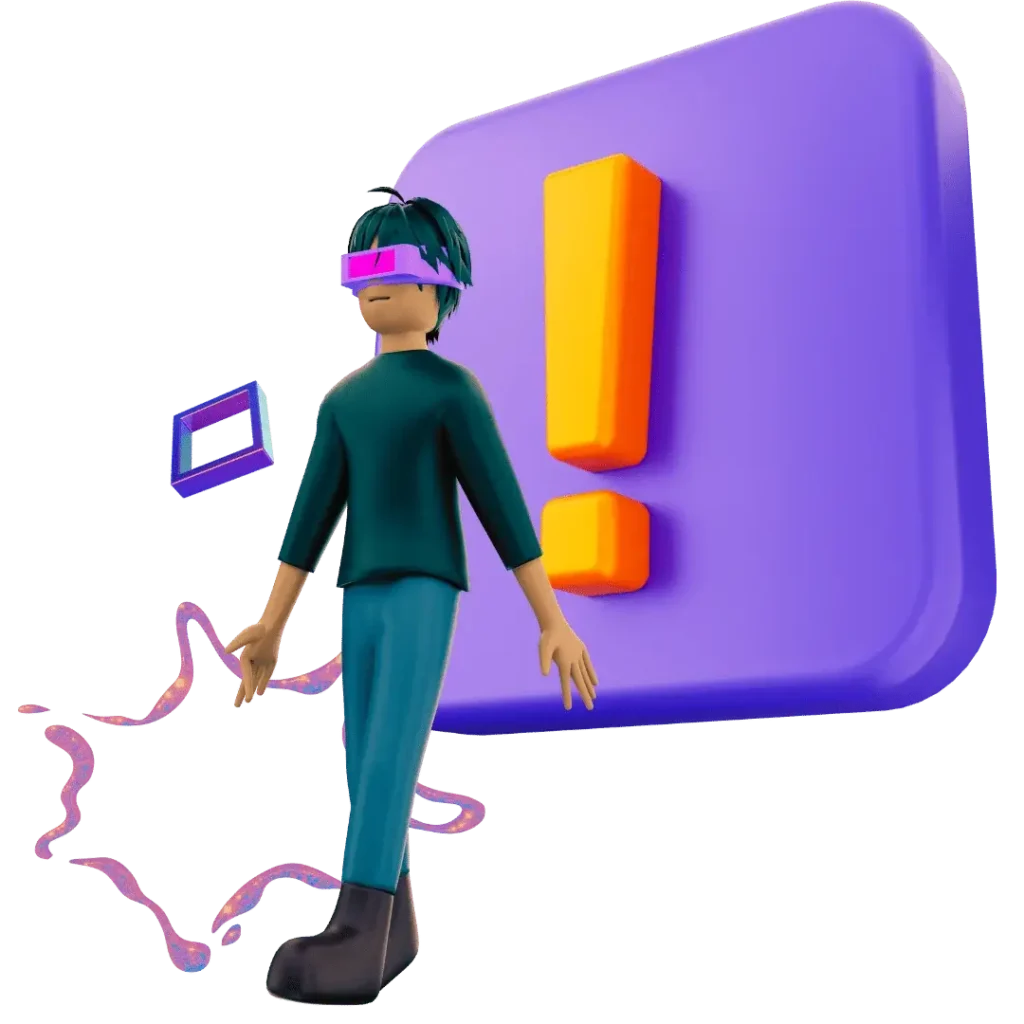
What Happens Next
Once we receive your bug report, our team will investigate the issue. We may reach out to you for additional information or clarification if needed. We’ll work diligently to resolve the bug as quickly as possible.
Thank you for helping us maintain the quality and reliability of our platform. Your feedback is essential, and we appreciate your contribution to making our service better for everyone.
