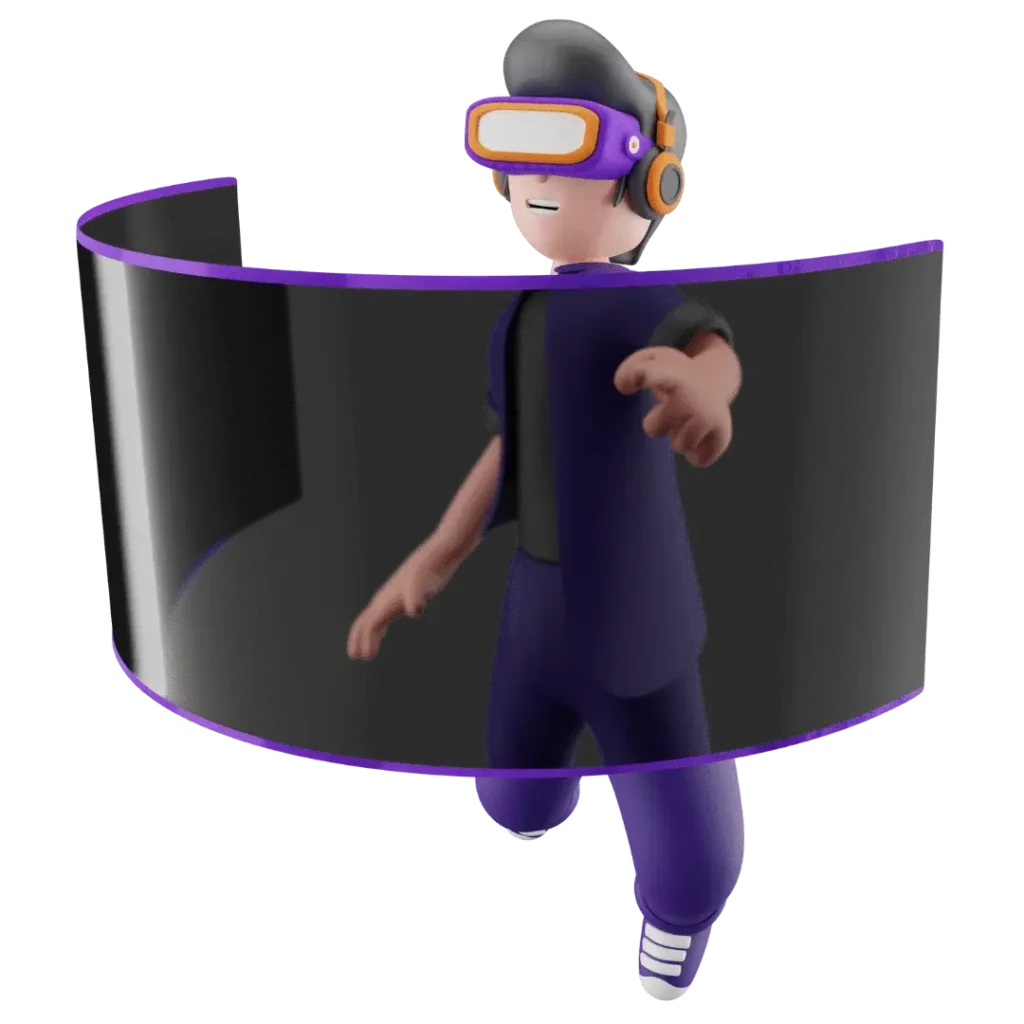Tips and Tricks for Metaverse Browsing
You all know that metaverse is an amazing upgrade version of the internet. With certain new technologies metaverse has bring a whole new difference in the world of internet. The key factor that attract the users is, here in the metaverse, you can feel the internet, the 3D experience combined with virtual reality gives you the feeling that you live in the metaverse. It’s like something you’re doing in real life.
To get the real experience of the metaspaces you will need a meta browser. Only a metaverse browser can give you the full experience in the metaspace. Once you get a meta browser you can enter into any live meta space.
Here in metaverse, metaspaces does the part which is doing by the traditional websites. The only difference between the traditional website and metaspace is that metaspace is built with advanced technologies in web3, it gives a full experience to users with advanced virtual technology and you will need a meta browser to get the real experience of the metaspaces.. Only a metaverse browser can give you the full experience in the metaspace. Once you get a meta browser you can enter into any live meta space.
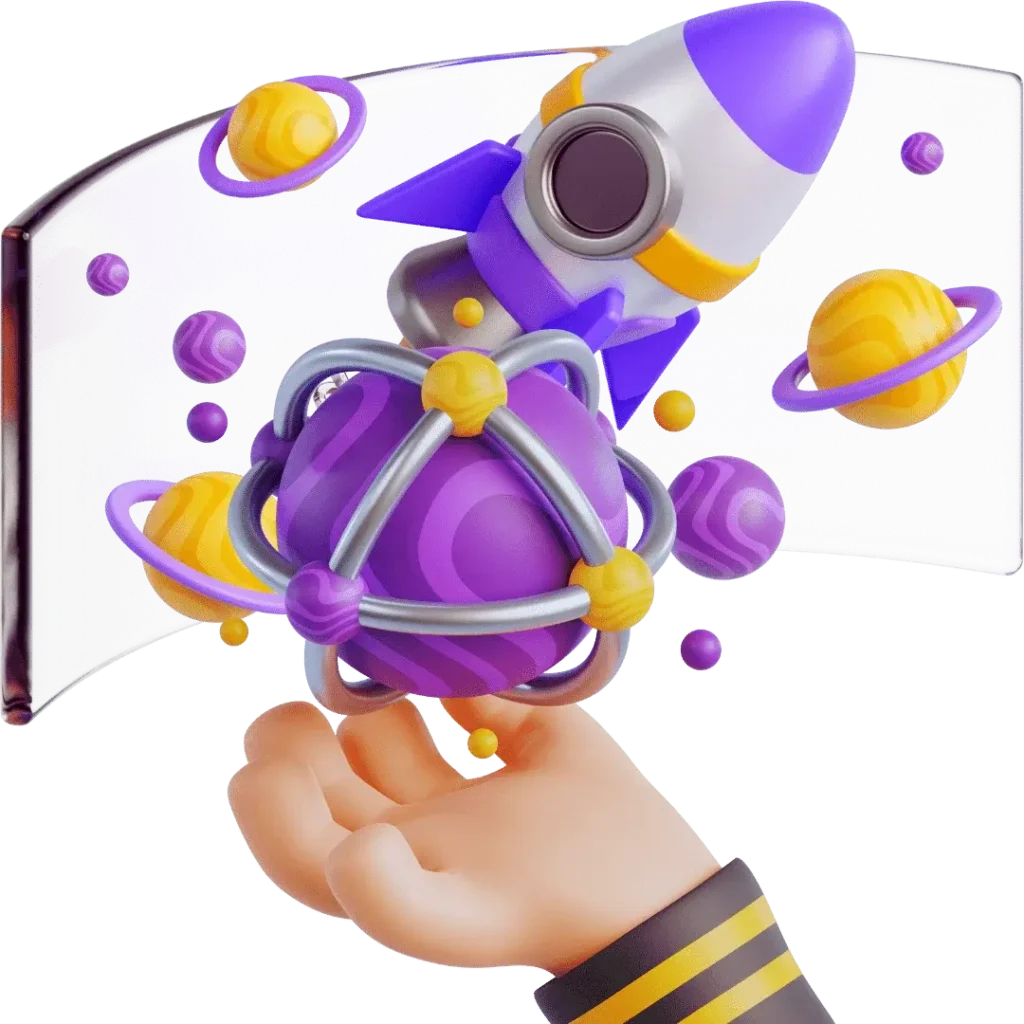
Browse Metaspaces
Once you install Cligor you get access to enter any live metaspace with your metaverse domain.
There are three ways that you can move in your metaspace. Let’s look into those,
- You can move in your metaspace with your mouse.
- Touchpad also helps you to move in your meta spaces.
- If you need to move in the metaspace using arrow keys, first you have to enter the “TAB” key and then move in the metaspace with the arrow keys.
->> How to access
For Better Metaverse Experience
If you need to experience the metaverse in full, there are certain requirements you should follow up before using it.
- The main consideration should be to choose the best meta browser which helps to give you the best experience ever, We Cligor team have done our best to give you the superb experience ever.
- Another factor to be considered when using metaverse is internet connection of yours, Your internet connection should be stable.
- Turning in your music takes you to a whole new experience.
- You can adjust the brightness as you wish.
- You should choose what is the easiest and much comfortable way to experience the metaspace. You can either use touchpad, mouse or arrow keys.
- VR devices are another factor to be considered for a futuristic internet experience.